Your Rankspy Members Download Is Ready...
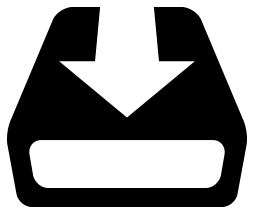
Download Your Rankspy Lite software below
Simply RIGHT CLICK on the large download link below. Depending on your browser, choose: ‘Save Target As…’ , ‘Save Link As…’ or ‘Download Linked File As…’. You can then save your free report on your computer.
After installation activate your software by entering your Jvzoo Purchase email into the software authorization popup.
(If your Jvzoo Purchase email does not activate the software then try your paypal email if different)
Step 1. Log into your Jvzoo account then click on View Details next to the Rankspy listing.
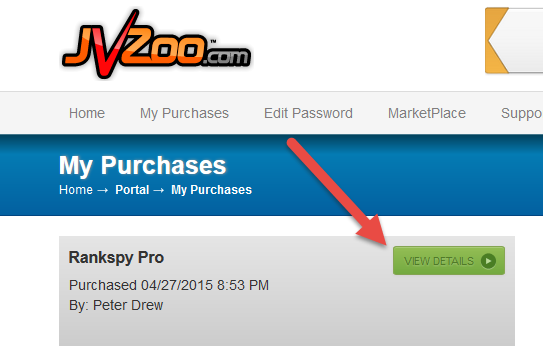
Step 2. Note your purchaser email to activate the software. (You can always return to this download page at any time from here by clicking the Access Purchase button).
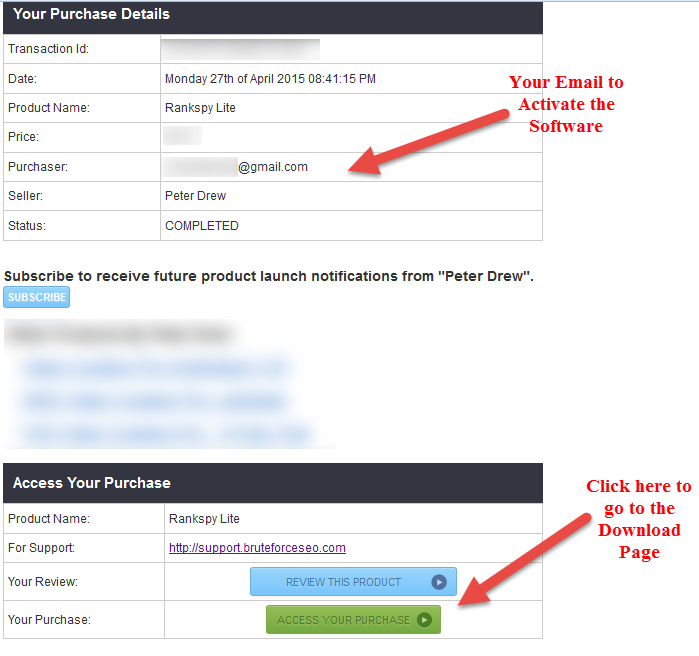
Support & Community
- Join the Rankspy MasterMind Facebook Group (Click Join near the top-right to be approved)
- Questions? Contact Support: Support Page using the following steps.
1. Create Account (If issues creating an account use different browser)
2. Submit Support Ticket (Give product name + details)
Chrome
Select “Save Link As” when you left click on the button above save the file to your computer
Firefox
Select “Save Link As” when you left click on the button above save the file to your computer
Safari
Select “Download Linked File As” when you left click on the button above save the file to your computer
Internet Explorer
Select “Save Target As” when you left click on the button above save the file to your computer




